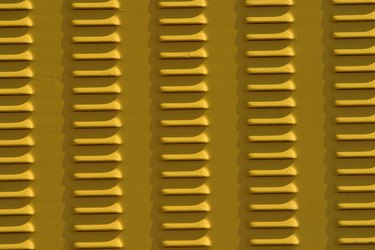
Keeping your heater running smoothly depends on the quality of the air the unit draws into the heater. Dirty, dusty air leaves deposits on the heating coils, which shorten the life of your unit. Changing the air intake filter on your heating unit is an important way to protect your home and your heating investment. The Trane XV 90 uses a vent filter system. The vent with the filter is attached to the heater and the home, giving clear access to the filter.
Step 1
Lift the latches at the top of the vent and move them to the left. This loosens the top of the air in-take vent. Remove the vent cover and set it aside.
Video of the Day
Step 2
Remove the air filter. The size of the filter is printed on the side. Take your filter to the hardware store to ensure that you have the correct size.
Step 3
Line up the new filter with the vent hole. On top of the filter there is an arrow that shows how the air should flow through the filter. Point the arrow toward the inside of the vent. Push the filter into the space.
Step 4
Replace the vent cover over the air vent and push the latches back at the top. The latches must lie flush with the wall to remain latched.
Tip
Trane recommends that you change your filter every three months. There are a wide range of replacement filters available. Some filter only dust and dander, while others filter mold and bacteria. Experiment with different disposable filters until you find the best one for your home and wallet.
Video of the Day