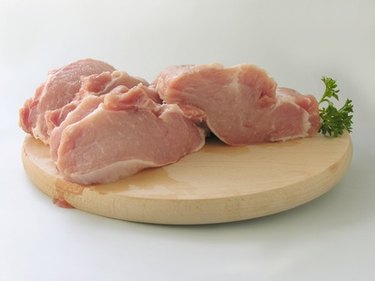
Whirlpool convection ovens are trademarked with a TimeSavor Plus Convection Cooking System moniker. TimeSavor Plus ovens have a third heating element and fan to blow and circulate preheated air throughout the oven and around the food, speeding cooking. Regular ovens don't have the fan to spread the heat around. There are three kinds of convection functions: Convection Bake, Convection Roast and Convect Full Meal. Convect Full Meal lets you choose from 11 preset cooking cycles.
Step 1
Determine the cooking you'd like to do. Use Convection Bake for baking cakes, pastries, and using multiple racks, Convection Roast for roasting meats and poultry, and Convect Full Meal for programmed cooking.
Video of the Day
Step 2
Use Convection Bake. Position the rack or multiple racks in the oven. Press "Convect Bake" and then use the number pad to select the temperature. The range is between 170 degrees and 50 degrees. Press "Start". The oven will beep when it has reached the set temperature. Place the food and cooking pot in the oven. Cookware must have at least 1-inch of space between it and the walls of the oven. Press "Cancel" when finished.
Step 3
Try Convection Roast. Position the single rack in the oven. Place the food and pot in the oven. Press "Convect Roast" and then the number pad to select the temperature. Press "Start". The oven will beep when it has reached the set temperature. Press "Cancel" when finished. The User Guide, at whirlpool.com, has useful convection roasting charts with rack, time and temperature guides for different foods.
Step 4
Experiment with Convect Full Meal. Follow the same procedure as above except use "Convect Full Meal" and refer to the chart in the User Guide for meals like pot roast. Press "Convect Full Meal" and then "9" on the number pad for pot roast, for example. Press "Start" and allow the cycle to take place. The oven's display panel will countdown until "End" appears on the display.
Video of the Day