Things You'll Need
Graph paper
Printed or photocopied image or design to make into a pattern
Graph paper (10 squares to the inch; 2.5 cm)
Tape
Pencil
Crayons or colored pencils
Embroidery floss or yarn color chart
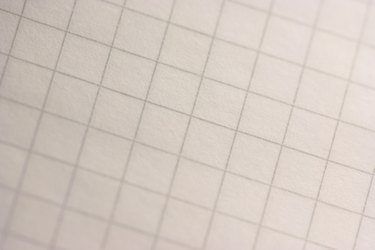
Let your imagination run wild and turn any image or design into a graph paper pattern. You can then use the image as a stitch chart for many types of needlecrafts including cross stitch, plastic canvas, loom beading, filet or tapestry crochet, and knitting. Graph paper patterns are also useful for making other crafts such as tile mosaics. Transfer designs by hand onto graph paper or use a purchased or online software program to convert a digital image to a graph paper pattern.
Transfer the Design by Hand
Step 1
Lay the graph paper over the printed or photocopied image or design. The image can be a picture you've taken, an image from a book or the internet, or your own drawing.
Video of the Day
Step 2
Tape the sheets of paper at eye level to a bright window with the graph paper facing you. Use a pencil to trace the image onto the graph paper. Remove the paper from the window when finished and separate the sheets.
Step 3
Create a new outline with the pencil on the graph paper. Use the graph paper squares closest to the tracing to "square off" the design.
Step 4
Match colored pencils or crayons to floss or yarn colors on color charts if making a needlework pattern, or other color chart if making a pattern for another type of craft. Use the colored pencils or crayons to color each square of the graph paper, which then become the stitches when making the needlework.
Use Software to Convert a Digital Image
Step 1
Use a stitch software program, such as PCStitch, to open the digital image or upload the image to an online conversion site.
Step 2
Modify the image, such as adjusting brightness, until you achieve the desired look.
Step 3
Select the size and number of colors, if available. Some software maps colors to floss or yarn color charts. If your software does not map colors automatically, find the RGB color values used in the digital image and match to the colors on the chart. Most floss or yarn companies provide RGB values for their colors.
Step 4
Select the menu option or button to have the software generate the graph paper pattern. Print the pattern using a color printer and create your custom piece of art.
Video of the Day