Things You'll Need
Phillips head screwdriver
Blade wrench
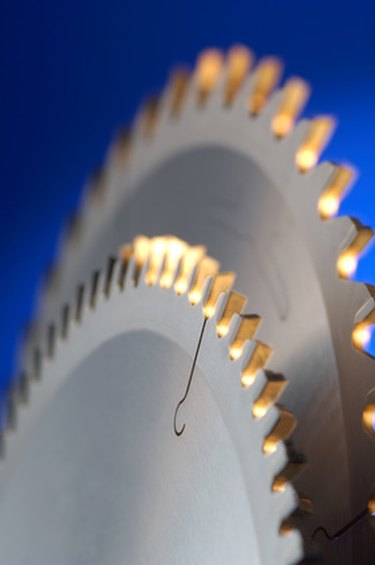
Bosch's miter saw features a 10-inch blade used for accurate angle-cutting in conjunction with a motor which produces close to 3 horsepower. The blade does have a finite lifespan, however, which varies depending on how often the saw is used. It is therefore necessary to periodically replace the blade to avoid cuts which splinter. Fortunately, removing the blade takes only a few minutes and requires only the blade wrench provided with the saw.
Step 1
Unplug the saw's electrical supply cord from the power outlet to avoid inadvertently activating the saw while removing the blade.
Video of the Day
Step 2
Loosen the front cover plate's screw three full turns with a Phillips head screwdriver. If facing the back of the saw, the cover plate's screw is located on the right side of the saw blade, just below the "Bosch" sticker on the lower guard.
Step 3
Rotate the cover plate in a counterclockwise position until a large arbor bolt is revealed against the side of the blade.
Step 4
Press the arbor lock toward the saw, then rotate the blade by hand until the arbor lock clicks into place. The arbor lock looks like a black button, and is located just behind the saw's power switch.
Step 5
Use the blade wrench, supplied with the saw, to remove the arbor bolt. The arbor bolt has a left hand thread, so turn the bolt in a clockwise direction to remove it. With the bolt removed, pull the arbor washer, followed by the outer washer, off of the side of the blade. The inner washer, located on the opposite side of the blade, does not have to be removed.
Step 6
Grasp both sides of the saw blade carefully with two hands, then lift the blade out of the saw.
Video of the Day